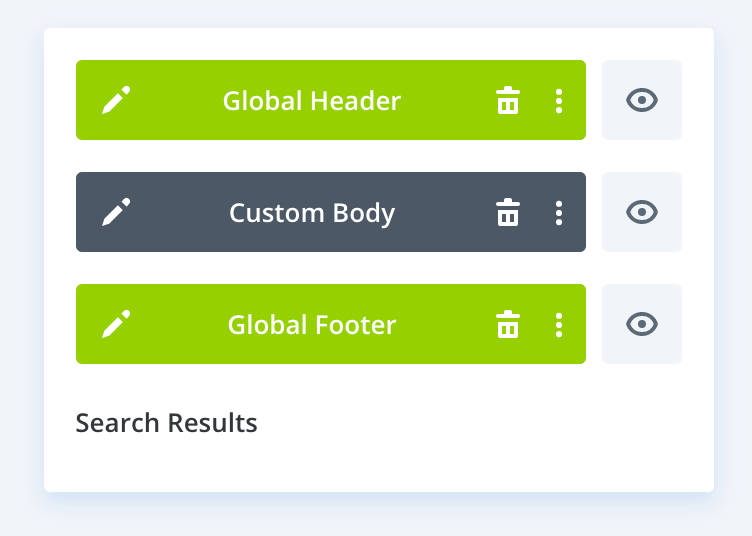How to Customize Divi Search Results Page in Divi 4.0 Theme Builder
Home »
The new Divi 4.0 Theme Builder was recently released, which offers the option to customize all different areas of Divi. If you’re looking for how to create a custom search results page template in Divi, now you can.
At the time of writing this, Elegant Themes doesn’t have any documentation or tutorials available. Customizing the search results is pretty simple though. Here’s how you do it:
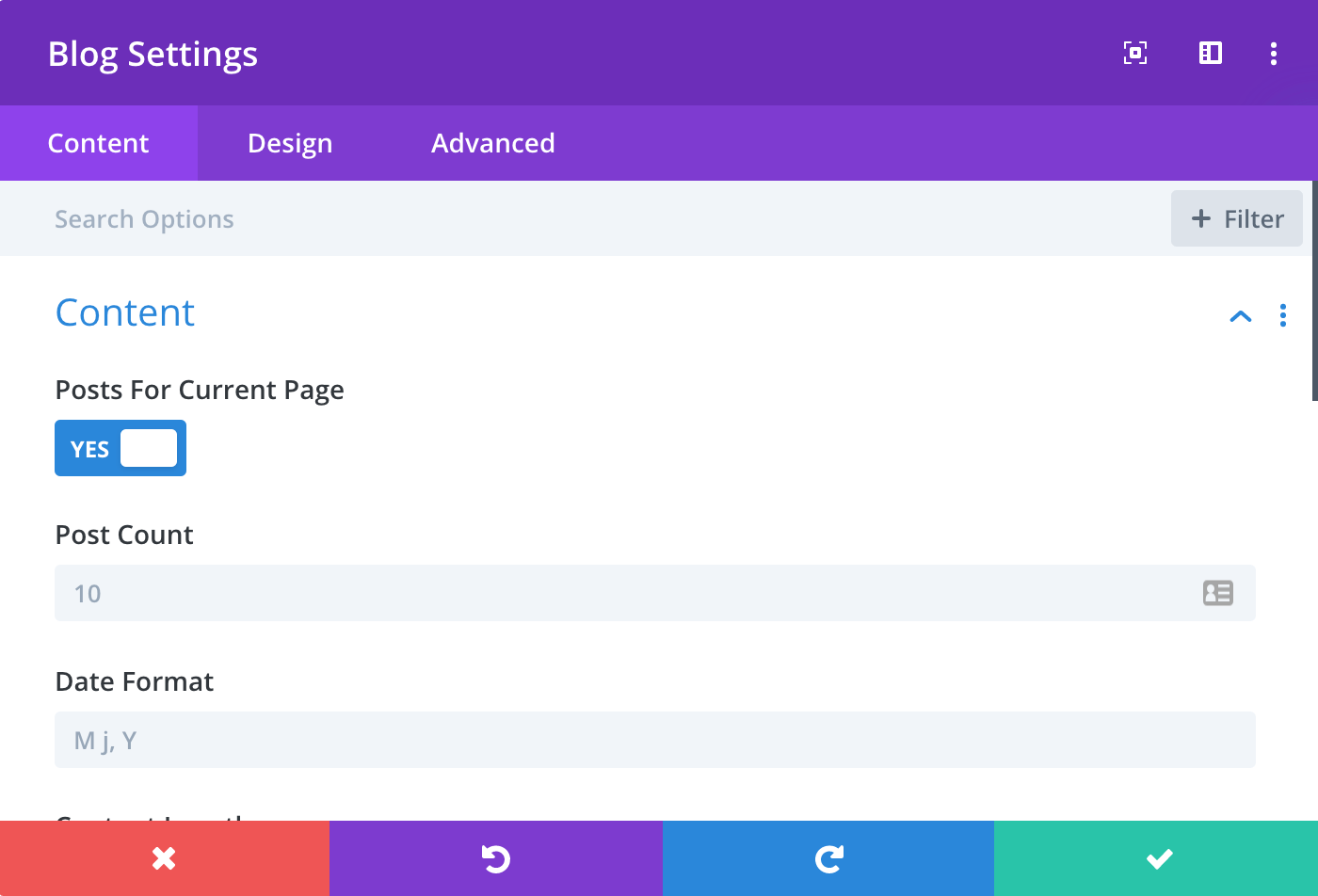
Customize the Divi Search Results Page
- Create a new template in the Theme Builder
- Assign the template to “Search Results”, at the bottom in the “Other” category
- Create a custom body
- Add the “Blog” module
- Choose “Yes” for “Posts For Current Page”
Now you can customize the search results using the same controls as the Blog module. Remember to save your layout in the Template Builder and in the Theme Builder.